
How To Use Pinterest For Your Business – 6 Tips
Hi guys!
Are you using Pinterest for your business?
It’s not like Instagram, where your content is way more successful if you have more followers. Followers will help, but you still have a really great chance of getting your content seen, even if you’re just starting out. That’s the great thing about Pinterest!
The reason I decided to talk about this today is because my blog traffic has improved drastically in the last month or so, and the reason is Pinterest. Earlier this year, I kind of forgot about Pinterest and let all my pins fizzle out. Last month, I created a bunch of new pins and linked them to my blog, and it’s been a game changer. So, I want to share a few beginner Pinterest tips that will work even if you’re starting completely from scratch, or if your current Pinterest board contains nothing but recipes and cute ways to style your living room.
What is Pinterest? Pinterest is a search engine, not a social media site. People use it to search for ideas, whether it’s how to make the perfect apple pie, the best places to Visit in Manitoba, or how to decorate your nursery. I use it for my knitting and crochet business, and I link my patterns and blog content to Pinterest in hopes that people will come across it as they search for things like “crochet beach cover up pattern” or “fair isle hat knitting pattern”. When I say “link”, what I mean is – I upload an image to Pinterest and put my link in the URL space so that if somebody clicks on the photo, they can click through to actually buy the pattern (or read the pattern on my blog). You can click here to see my own Pinterest page. Most of my website and blog traffic actually comes from Pinterest now and not from Instagram.
Here are 5 things to explore or to keep in mind while starting on your new Pinterest page:
1. Canva
Have you ever scrolled through Pinterest and wondered how people create such pretty graphics? Most of them are created on Canva! This app has changed my Pinterest game. It’s basically a graphic design app for people who don’t know any graphic design. You can create almost any graphic on Canva, with any text, any images, and any template layout. This app is aimed at bloggers and content creators like you and me. There are pages and pages of blog image templates – I have spent many hours playing around with Canva and all its possibilities! There are templates for YouTube covers, Tumblr images, Email headers, magazines, resumes, newsletters, wedding invitations, Facebook cover page, Powerpoint presentations, Pinterest graphics, Instagram Story templates… and more. I also use it for Etsy to add text that says “crochet pattern” or “knitting pattern” to my photos to use as Etsy Cover Images. The amount of fonts are overwhelming, and I mean this in a good way. You’re going to love it. And – it’s free! Give it a try and let me know what you think!
My strategy has been to keep the images simple. I stick to the same 2 or 3 fonts so that my pins will become recognizable.
Here’s an example of images I create with Canva:
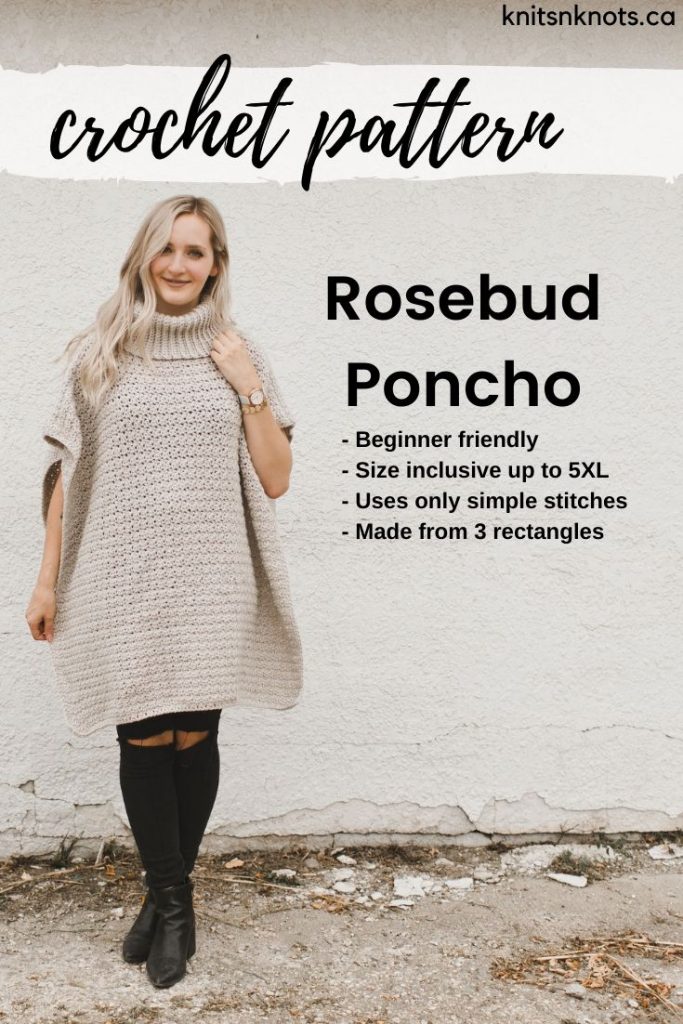
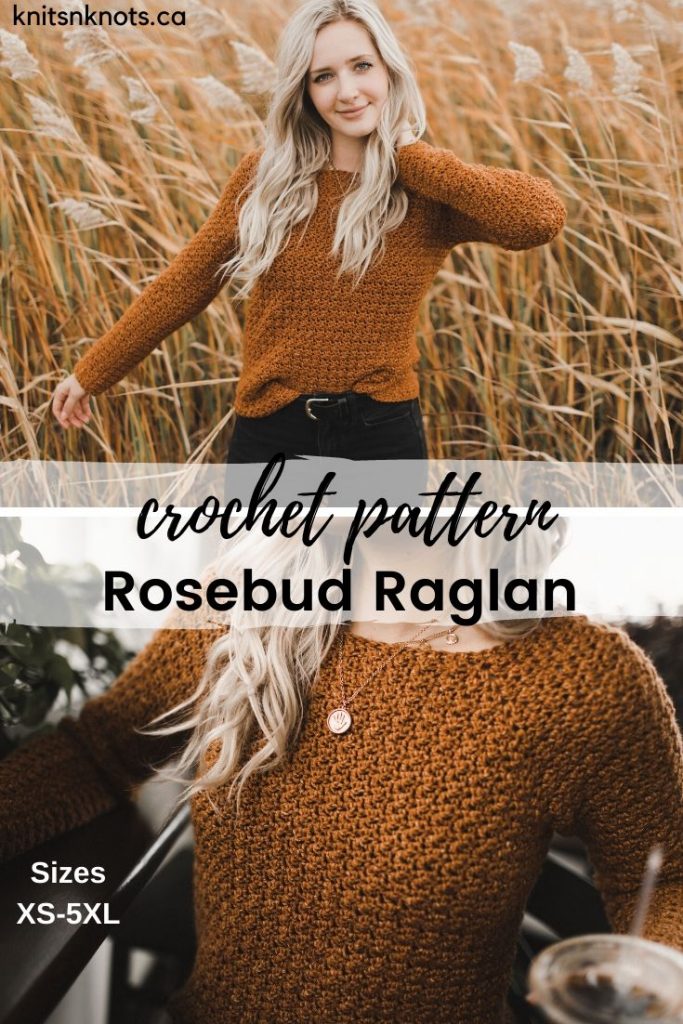

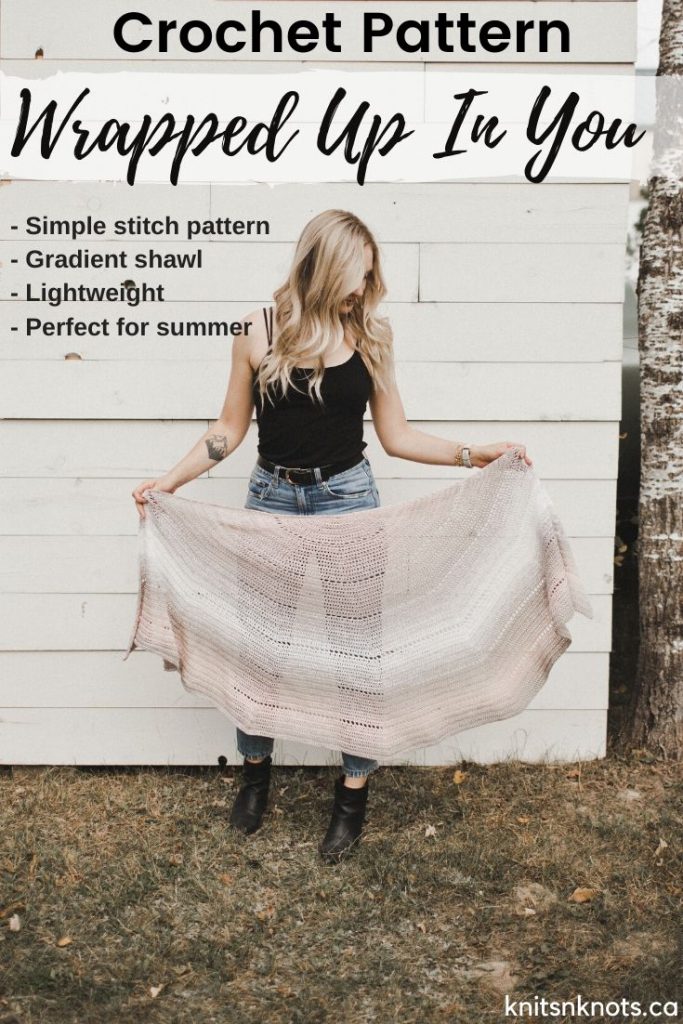

2. Share other people’s content
By creating specific boards, you are becoming a resource to people searching for the types of pins within that board. You want to share other people’s content to help your boards become more complete and have as much credible information as possible! You want to become a credible resource, so even if you’re sharing other people’s content, it’s still coming from you and it will help you become a trusted content sharer. It will also help with your engagement! People will see the pin you shared, and might even choose to follow you or take a look at your other pins and start engaging with your content.
You want to be a content creator and a content curator.
3. Stick to “portrait” vs “landscape” images
You want your pins to take up as much screen space as possible. The most eye-catching pins are long and take up the entire height of your phone screen!
4. You can link to your patterns or finished product on Etsy, Ravelry, blogs, or any other website.
The main reason you should want to use Pinterest for your business is to get more eyes on your work. If you’re just starting out and have some items in an Etsy shop, you can upload your item photos to Pinterest and include a URL to the purchase page. This way, if people click through your image, they will be taken straight to the purchase page where they can buy it if they are interested! I link back to my blog and to Ravelry, and it increases my page views significantly – but better yet – it translates into dollars! Add a link to every image you post!
What to include in a Pin: Upload your image, write a little caption (the first 50 characters show up when people are searching through pins before clicking on it), write a title, add a URL, and choose which board to add it to!
5. Group Boards!!
This is the #1 secret to increasing your Pinterest engagement. Find group boards related to your business and join them. Sometimes they are full and you’ll have to keep on looking for other boards, and sometimes there will be instructions with how to join. Usually this means e-mailing the board creator and asking them to add you to the group board.
The reason you want to join group boards is because you will have access to a much wider audience. Let me give you an example:
I shared a post a few weeks ago of a knit hat pattern I have. I shared it to a group board, and it was seen by over 150,000 people with a good chunk of these people clicking through to my Ravelry listing or my blog post. I didn’t have many followers, either. It’s all because I shared it to the group board, which had a few thousand followers, and some of them shared it to their audience, and then they shared it to their audience, and so on. Not only are you sharing to the audience following the group board, but you will also have access to their audience if they choose to share it. You can pin the same image to as many boards as you want, so pin it to whatever boards seem applicable!
Group boards are so powerful! This is how many of the more prominent bloggers have built such popular blogs – gaining traffic from Pinterest.
6. Be consistent and don’t get discouraged.
Give yourself a month of posting a couple things every day and sharing other people’s content and you will see results! Within my first month of being semi-consistent with sharing on Pinterest, my monthly views went from 20k to 306k. Now, in 2020, my Pinterest montly viewers have stuck around the 1M mark. It’s easy to do, you just have to keep doing it!
If you’re wanting to spend a little money, you can invest in Tailwind. This is an app that schedules your pins for you at optimal times of the day. If you want to just set up your Tailwind account, you can do a week’s worth of pins in 20 mins and then forget about it for the rest of the week and let it do its thing. I have used the 30-day trial but haven’t yet invested, but I think I might in the next few months.
I hope you find these tips helpful and that you feel inspired to start using Pinterest for your business!
Janine xo



